The challenges page contains a list of all the Fortnite challenges that have been released so fart in the season. New challenges are added weekly as they are released and leaked online.
You will always find guides to challenges that are active in Fortnite on the challenges. Even if there are no guides for the challenge it will be listed on the page so you can check it.
On this page I will share how you to use the challenges page on the website.
The challenges page has a search feature at the top of the page with 3 buttons and a input box. The search button in the form can be used to quickly search for a specific challenge by its name. For example if you were looking for a guide for the Challenge Destroy Toilets then you can enter the word Destroy or Toilet in the search box and it will show a list of all challenges that contain that specific word.
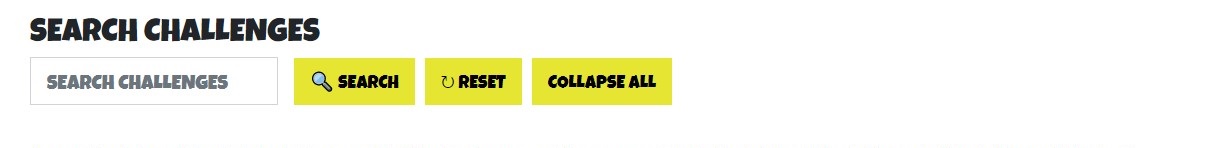
The reset button is used to clear the search box. Pressing the reset button will delete whatever is entered in the search field
The collapse all button is the last button in the form. The collapse all button will collapse all the toggles of challenges.
The challenges are divided in to toggles. Each week has its own Toggle. You can click on the Toggle title to open and close it. For example clicking on Week 3 Epic Quests will opeen the Week 3 toggle which will showw a list of all quests in week 3.
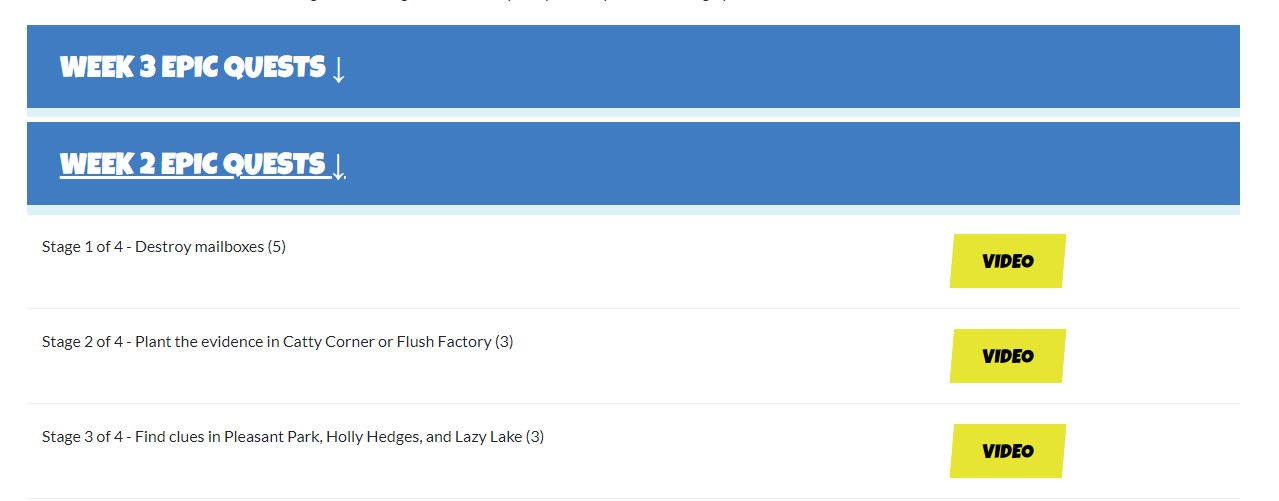
Each challenge has a button in front of it which can be used to open the challenge guide. All challenges that need a guide have a button that is yellow which means it is active and there a guide available for the challenge that you can view.
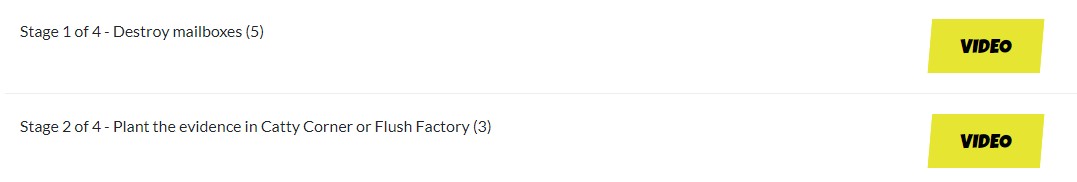
Challenges that do not have a guide have a grey button in front of them. This means that they do not have a guide. This is usually the case for generic challenges such as 500 Shotgun damage as these don't really need a guide.
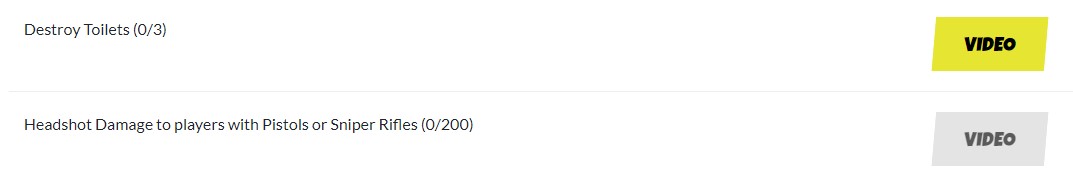
How Fortnite Roulette page works?
Using the Roulette page is really simple. To generate a list of challenge you have to press the Roll button the page.
If you do not want to generate challenges for a specific category then you can use the Toggle to disable or enable challenges for that specific category.
You can use the remove link under the name of the challenge to delete or hide the challenge from the page.
There are 5 categories for the challenges
- Drop Location
- Weapons
- Healing
- Building
- Special
If you have any suggestion for the Roulette or if you find any outdated challenges then please use the Contact page to get in touch. Thank You!
Disclaimer :
Portions of the materials used are trademarks and/or copyrighted works of Epic Games, Inc. All rights reserved by Epic. This material is not official and is not endorsed by Epic.